Master/child Dialogs
The ability to share content and a common appearance by a number of different dialogs is provided by the Child Dialog feature. This allows any number of Child Dialogs to inherit controls and properties from a parent dialog.
- A Dialog can either be Stand Alone or the Child of another (parent) Dialog
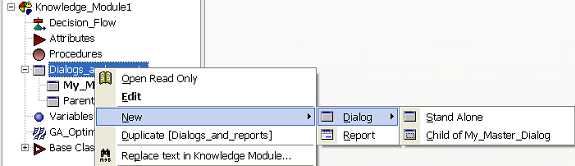
- All Stand Alone Dialogs can have Child Dialogs
- Select a Dialog object in the Explorer pane and select "New" to create its new Child Dialog.
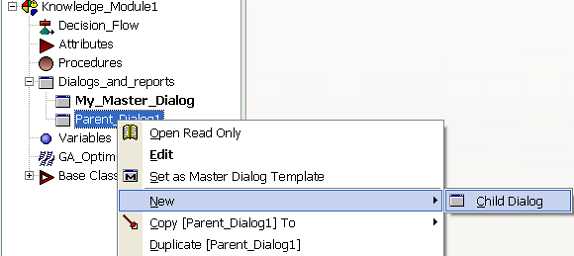
- A Child Dialog cannot be a parent to another Dialog.
- An existing Stand Alone Dialog can be changed to become the Child of another Stand Alone Dialog
- The parent of an existing Child Dialog can be switched to another Stand Alone Dialog
- A Child dialog inherits all the Controls of its parent
- All inherited Controls are as "read-only" and cannot be changed in the Child Dialogs
- All subsequent changes to the parent's Controls are automatically reflected in the Child.
- A Child dialog inherits all the Dialog property values of its parent
- All subsequent changes to the parent's property values are automatically reflected in the Child (unless a property value has been changed in the child)
- If the value of a property is changed in a Child Dialog then the 'inheritance link' with the parent is broken for that property.
- The 'inheritance link' can be restored by a right mouse click on the (i) icon next to the property value.
- A Dialog "Short-cut" cannot have a Child.
The Master Dialog Template
- A single Stand Alone Dialog can optionally be set as the "Master Dialog Template" which becomes the default parent to all subsequently created Dialogs.
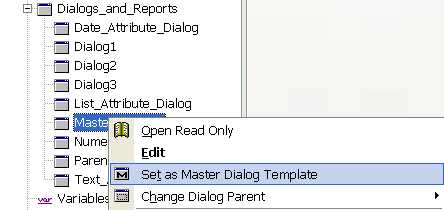
- The name of a Master Dialog Template is displayed in bold in the Explorer pane.
- The Master Dialog status can be switched to another Stand Alone Dialog at any time, but previous Master Dialogs will retain it parent status to all their Child Dialogs.
- If a Master Dialog Template is set, then new Stand Alone Dialogs and Child Dialogs to a different parent can only be created through the New option in the Explorer pane.
- A different Master Dialog Template can be set for each Knowledge Module.
- A Dialog "Short-cut" cannot be set as a Master Dialog.



